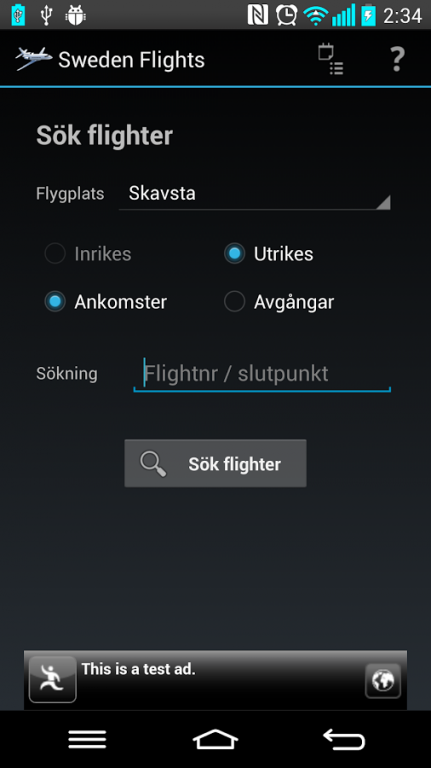Sweden Flights 2.7
Free Version
Publisher Description
Keep track of domestic and international arrivals and departures in Sweden!
Works with non-Swedavia airports:
* Arvidsjaur
* Borlänge/Falun
* Göteborg City
* Halmstad
* Höga Kusten
* Jönköping
* Kalmar
* Kristianstad
* Linköping City
* Lycksele
* Mora/Siljan
* Norrköping
* Skavsta
* Västerås
* Ängelholm/Helsingborg
* Örebro
* Örnsköldsvik
Features:
- Monitor flights to receive notifications when anything changes with the flight
- Available in Swedish and English
- Filter on date and/or search text (flight number or destination)
The app manages to fetch flight information from the eleven airports of Swedavia (Arlanda, Göteborg Landvetter, Bromma, Malmö, Luleå, Umeå, Åre Östersund, Visby, Ronneby, Kiruna samt Sundsvall Härnösand) bus has been denied to do so by Swedavia.
If you want to see the airports of Swedavia in this app, please tell Swedavia at digital.services@swedavia.se.
Make sure you have the correct timezone configured or times will be off!
About Sweden Flights
Sweden Flights is a free app for Android published in the Recreation list of apps, part of Home & Hobby.
The company that develops Sweden Flights is Patrik Kullman. The latest version released by its developer is 2.7. This app was rated by 2 users of our site and has an average rating of 4.5.
To install Sweden Flights on your Android device, just click the green Continue To App button above to start the installation process. The app is listed on our website since 2016-11-22 and was downloaded 230 times. We have already checked if the download link is safe, however for your own protection we recommend that you scan the downloaded app with your antivirus. Your antivirus may detect the Sweden Flights as malware as malware if the download link to se.netzorz.android.swedenflights is broken.
How to install Sweden Flights on your Android device:
- Click on the Continue To App button on our website. This will redirect you to Google Play.
- Once the Sweden Flights is shown in the Google Play listing of your Android device, you can start its download and installation. Tap on the Install button located below the search bar and to the right of the app icon.
- A pop-up window with the permissions required by Sweden Flights will be shown. Click on Accept to continue the process.
- Sweden Flights will be downloaded onto your device, displaying a progress. Once the download completes, the installation will start and you'll get a notification after the installation is finished.